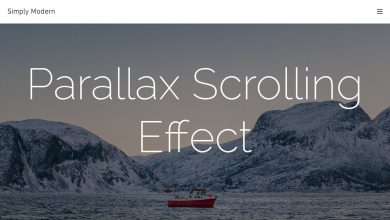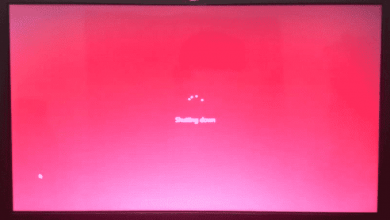How to Fix Nintendo Switch Won’t Connect to TV

As they say, gaming is best played when the monitor you are using is bigger. Hence, if you have a Nintendo Switch, it is understandable if you would want to hook it up with your TV. However, by doing this, there are times when you would experience and receive a message stating No Signal. If you have tried to fix this type of issue and yet anything you have done does not work, do not worry as through this article, we shall provide you guidelines and useful information which will aid you and help you solve the issue of Nintendo Switch not connecting to TV.
How to Fix Nintendo Switch Won’t Connect to TV?
Method 1 – Check the power cord and plug your cables in correct order
We recommend that we ensure that the power cord is plugged correctly and that the cord is not damaged. Moreover, check if your TV is receiving enough power you could do this by unplugging everything first and plugging it back again.
- Unplug all cables from Switch dock including AC adapter cable, USB cable and HDMI cable.
- Plug in USB -C power adapter into Nintendo Switch dock
- Plug in HDMI to TV
- Insert Nintendo Switch console into the dock
- Turn TV
- Select input
Method 2 – Select the right input
- Ensure that you select the right HDMI such as if your HDMI cable is plugged into HDMI 1 or HDMI2.
Method 3 – Ensure that the switch console is placed properly in the dock
- Make sure that your Nintendo Switch is properly placed on its dock.
- Also ensure that it is not faulty.
Method 4 – Check TV settings on your switch
- Ensure that your TV is set to auto especially if your TV does not support 1080p.
Method 5- Reset your Nintendo Switch and TV
- Hold onto the power button on your Switch for 10 to 15 seconds.
Method 6 – Try a different TV
Method 7 – Use different HDMI cables
Method 8 – Reset AC adapter
- Disconnect the AC adapter from the docking station for at least 30 seconds
Method 9 – Update your TV firmware
- Update the firmware of your TV as it might be outdated already
Method 10 – Send your Switch console to Nintendo
If you have tried everything and nothing is working, we suggest that you bring your Switch to Nintendo and have it checked. Better yet, ask them for assistance in connecting it to your TV.