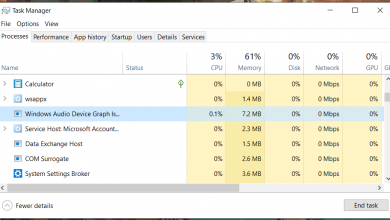How to Keep Inventory When You Die In Minecraft? (PC/Mobile/Xbox/PS4)

In this article, you learn how to keep inventory command in Minecraft even after you have died in Minecraft. We understand how frustrating it could be when you lose all your inventory whenever you die in Minecraft. Imagine all the work you have done and yet once you die, you lose all of your inventory. Do not worry as you will learn how to be able to keep and retain your inventory.
Why Can’t I Turn on Keep Inventory in Minecraft Bedrock?
The reason as to why you cannot turn on keep inventory in your Minecraft Bedrock is because you have not typed the game rule at the end you select True. Hence if you do not select True, then you will not be able to turn on the keep inventory option.
Does Keep Inventory Work in the End? When You Die In Minecraft Do You Lose Everything?
If you will not invoke Minecraft Keep Inventory Command, unfortunately, you will not have a chance to save your tools when you die in Minecraft.
How Do You Get Your Stuff Back After You Die In Minecraft?
You will need to invoke Keep Inventory Command which could be used only in worlds which are eligible for cheat codes.
How to Turn Keep Inventory on? How Do You Turn On Keep Inventory at the End?
First thing that you would need to keep inventory command on Minecraft is you have to have operator status on server. This means if you have status “/gamerule keep inventory” will stay alive and your inventory will stay safe even if you die in Minecraft.
Should I Turn on Keep Inventory In Minecraft? Is Keep Inventory Cheating?
Yes, unfortunately, being able to keep inventory is considered as cheating in Multiplayer. However, if you are playing in solo, this is not considered as cheating.
How To Keep Inventory Command When You Die in Minecraft on Windows? Mac?
You will need to create a world that will support your cheats. In this world that you will create, you will be able to have your inventory even when and after you die in Minecraft.
How Do I Enable Keep Inventory On My Computer? How to Turn On Keep Inventory?
- Open Minecraft
- Open game menu
- Go to Allow Cheats
- Toggle the button to ON
- Tap Start LAN World
How to change gamerule?
- Go to Chatbox
- Type “/GamerulekeepInventory”
- Select True in chatbox
- Press Enter
Keep Inventory When You Die in Minecraft (Pocket Edition) on Android
- Open Minecraft App
- Click on the chat icon
- Type in the chat “/gamerule keepInventory true” in the Chatbox
- Press Enter now your Inventory is saved
- Click Respawn when you die in Minecraft
How to Keep Inventory in Minecraft Android?
- Open Minecraft app
- Click on the chat icon
- Type “/gamerule KeepInventory True” in Chatbox
- Press Enter now your Inventory is saved
- This will be available after you die in Minecraft
- Click Respawn when you die in Minecraft
How to Keep Inventory in Minecraft (Pocket Edition) on iPhone?
- Open Minecraft app
- Click on the chat icon
- Type “/gamerule KeepInventory True” in Chatbox
- Press Enter now your Inventory is saved
- This will be available after you die in Minecraft
- Click Respawn when you die in Minecraft
How Do You Keep Inventory in Minecraft Xbox?
- Press on D-Pad (right) on your Xbox controller
- Type the rule, “/gamerule keepInventory true”
- Press Enter
How Do You Keep Inventory In Minecraft PS4?
- Press on D-Pad (right) on your PS4 controller
- Type the rule, “/gamerule keepInventory true”
- Now Enter